Columns
Design
Columns are designed in accordance with AS3600:2018 section 10 or 11. The user shall bear in mind the following assumptions that are inherent in column designs performed by Dove:
- All columns are assumed to be braced at their top and bottom levels, even if the column does not sit within the slab boundary at these levels
- Minimum column eccentricities are applied automatically. The user does not need to manually enter these into the column’s eccentricity fields
- where applicable, core confinement is checked according to the deemed to comply method outlined in Cl 10.7.3.4
- Columns are assumed to be exposed on all sides for fire
Column effective lengths are calculated by taking the height between levels where columns within a given chain sit within the slab profile, adjusted for slab thicknesses, then multiplying by the effective length ‘k’ factor specified for the column.
For design purposes, column eccentricities and moments are treated the same. The user-specified moment or eccentricity should be the larger of the applied moments at each end of the column. If required, the moment/eccentricity at the other end of the column may be specified using the ‘M1/M2’ factor defined for the column. Column moments/eccentricities shall be input according to the sign convention shown below.
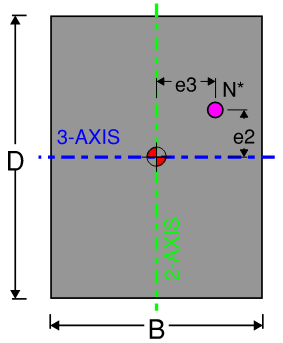
Column fire checks are conducted using five methods; Table 5.6.3, Formula 5.6.3(2), Table 5.6.4, Table 5.7.2 (for blade columns) or the Annex C tables from EN1992-1-2. The column is said to pass fire checks if any of the five methods are satisfied. The EN1992-1-2 Annex C tables are used using the Ω and η factors as designated by AS3600.
Columns can be designed and detailed in accordance with either AS3600 section 10 or 11. The diagram below shows the method by which Dove determines the clauses to which columns are designed and detailed.
Column Properties
Column properties may be edited via the properties dialog which can be viewed by double clicking on a column. Note that columns on other selected levels within the chain of the currently selected column will also be edited.
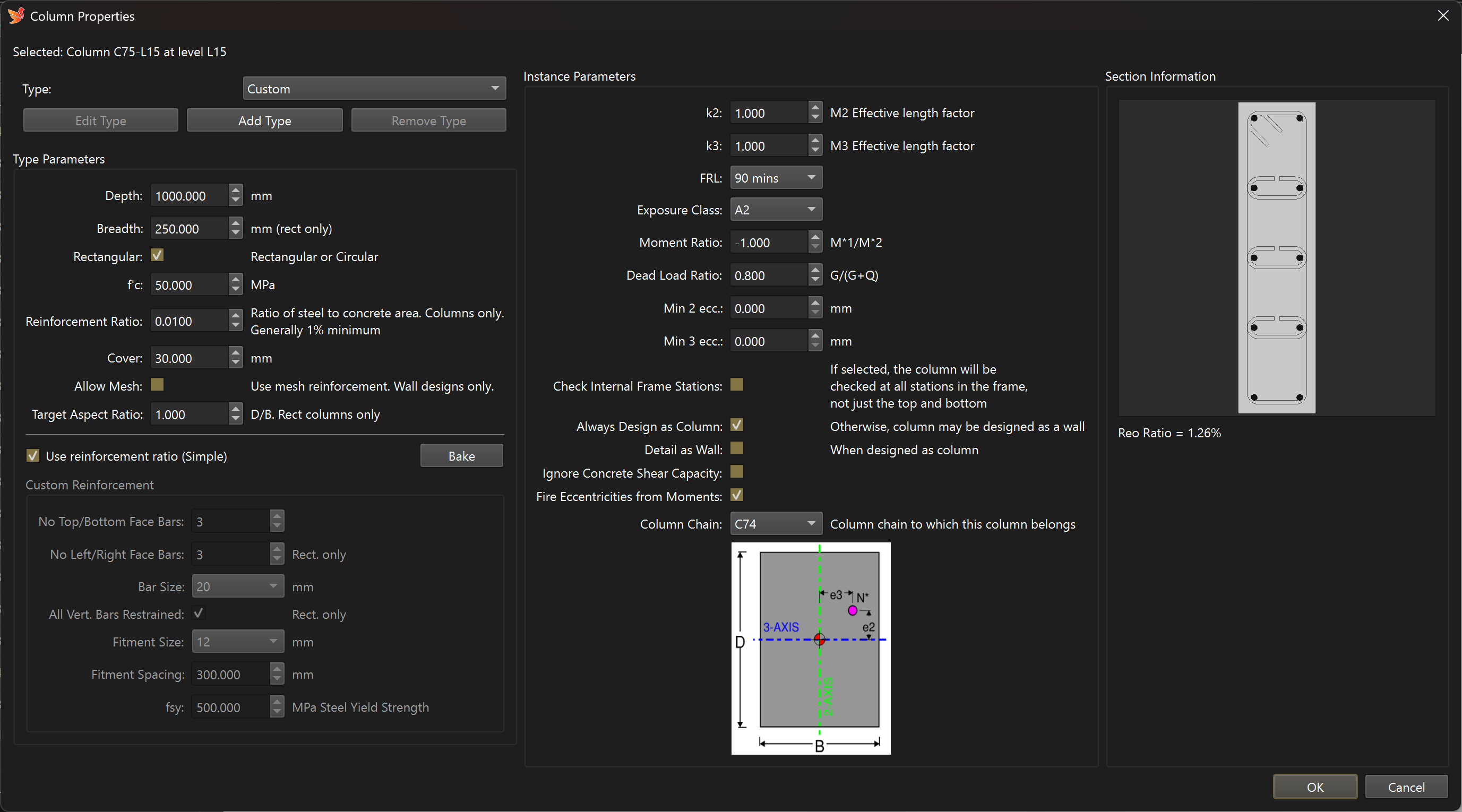
Type Parameters
For columns with no type defined ('Custom' type), all type parameters may be freely edited. For columns with types defined, type parameters will be locked-out, and the user will need to edit these parameters in the 'Edit Type' dialog.
- Depth - The dimension of the column parallel to the 2-axis
- Breadth - The dimension of the column parallel to the 3-axis
- Rectangular - Whether the column is rectangular or circular
- f'c - The characteristic concrete compressive strength of the concrete material forming the column
- Reinforcement Ratio - The target reinforcement ratio of the column. This property will be ignored if using custom reinforcement.
- Cover - Clear distance from the external face of the column to the fitment bar
Custom Reinforcement
If the "Use reinforcement ratio (Simple)" toggle is checked, Dove will automatically design reinforcement for the column based on the user-defined 'Reinforcement Ratio' property. Otherwise, the custom reinforcement defined within this section will be used in the design.
- Bake - Clicking the Bake button while the "Use reinforcement ratio (Simple)" toggle is checked will convert the automatically designed reinforcing to custom reinforcement and pre-populate the reinforcement property fields
- No Top/Bottom Face Bars - The number of bars in the top and bottom (Breadth) faces of the column or, if circular, the total number of main reinforcing bars
- No Left/Right Face Bars - The number of bars in the left and right (Depth) faces of the column. Ignored for circular columns.
- Bar Size - Size of the main column reinforcement
- All Vert. Bars Restrained - Whether vertical bars are restrained by fitments
- Fitment Size - Size of the column fitment bar
- Fitment Spacing - Spacing of column fitments
- fsy - yield strength of reinforcing steel
Instance Parameters
Instance parameters are definable for all columns.
- k2 - Effective length factor for buckling about the 2-axis
- k3 - Effective length factor for buckling about the 3-axis
- FRL - Required FRL for the column in minutes
- Exposure Class - Concrete exposure class to AS3600
- Moment Ratio - The ratio of the moments at the top and bottom of the column. The default value of -1.0 conservatively implies a column bending in single curvature
- Dead Load Ratio - The ratio of the dead load to total load acting on the column
- Min 2 ecc - The minimum eccentricity to be applied to the column parllel to the 2-axis (bending about the 3-axis). Note that code minimum eccentricities are automatically applied.
- Min 3 ecc - The minimum eccentricity to be applied to the column parllel to the 3-axis (bending about the 2-axis). Note that code minimum eccentricities are automatically applied.
- Check Internal Frame Station - When checked, interior column stations will be explicitly checked as part of the design, causing the design process to run significantly slower. This should not be required for column bending in double curvature, where the maximum column moments are at the top and bottom of the column.
- Always Design as Column - Forces Dove to design the column to AS3600 Section 10, otherwise rectangular columns with an aspect ratio greater than or equal to 4.0 will be designed in accordance with section 11 provided there is no tension on the section.
- Detail as Wall - When checked, rectangular columns with an aspect ratio greater than or equal to 4.0 will be detailed in accordance with AS3600 Section 11.7, even if the ultimate design is completed in accordance with section 10.
- Ignore Concrete Shear Capacity - Vuc will be taken as zero. Use in lightly loaded columns that may experience load reversal.
- Fire Eccentricities from Moments - When checked, moments from the defined fire load combinations will be converted to eccentricities for the purposes of fire design.
- Column Chain - The chain to which this column belongs. Select 'New Chain' to create a new chain for this column or 'No Chain' to orphan the column.
